It is in an portrait accordion format with a colour scheme of black and white and one other single colour. I chose to use red because it is a bold yet versatile colour, and then throughout the manual I just used different variations of this red.
Original ink work
First we drew out all the text and images for the manual in a light crayon. Then, I used either black ink with a brush, black ink using a quill or a black fine liner to go over the original drawings; I swapped between techniques depending on the size and detail of the sketches.
Photoshop
After scanning in the inked images I began constructing the manual on photoshop, arranging the pages and altering things such as the size, rotation and colour.

This is the lasso tool which enables you to select various shapes and crop and re-arrange text and images on the page.
This is the crop tool which enables you to manipulate images/text and remove any unwanted parts.
This is a brush tool which you can colour images/text with. The brushes vary in thickness and from paintbrushes to airbrushes, both giving different effects.
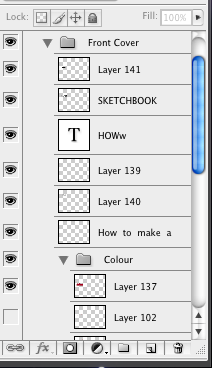
Layers
It was essential while making our manual that each of the different pages were put on separate layers. This was so you could easily edit individual parts and hide certain things (the eye on the left indicates what's on show).
Once I moved onto adding colour to my work I made colour folders in each on the pages. You can see the colour folder for my front cover open on the left. By making a new folder it enabled me to turn off just the colour if I wanted. This would be important if you wanted both a solely black and white copy and a colour version.
By re-arranging the layers you changed which image was brought to the forground. For example if one layer is above the other then that picture will be on top of the one below.
Screen shots of work in progress
 |
This is at the start where I had just begun placing things on the page, as you can see there is no colour yet.
|
 |
Here it is more completed and the layout is beginning to form.
|
| Page 2 |
After I printed out both pages I guillotined it into strips (ensuring that I didn't cut off the sticking tabs) then put a thin layer of glue onto the tab stuck the strips together and in-line. To then create the accordion fold I just folded each page in alternate directions.











No comments:
Post a Comment